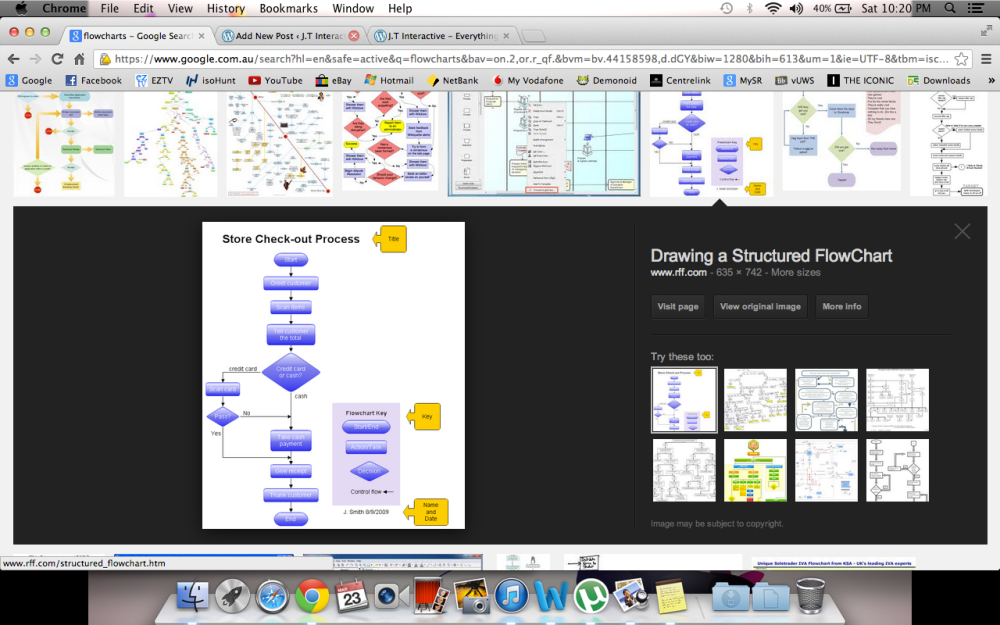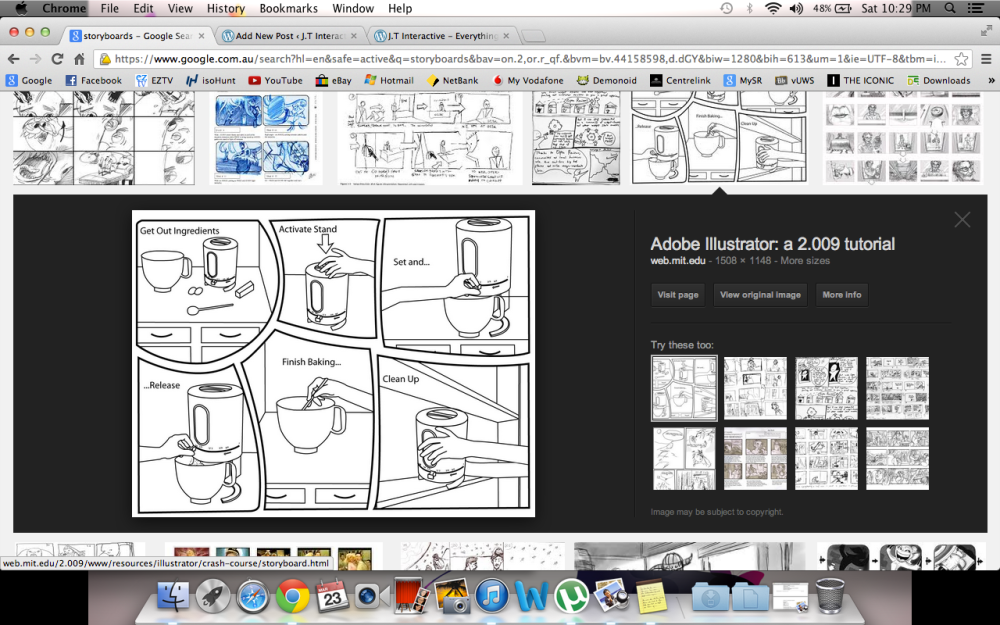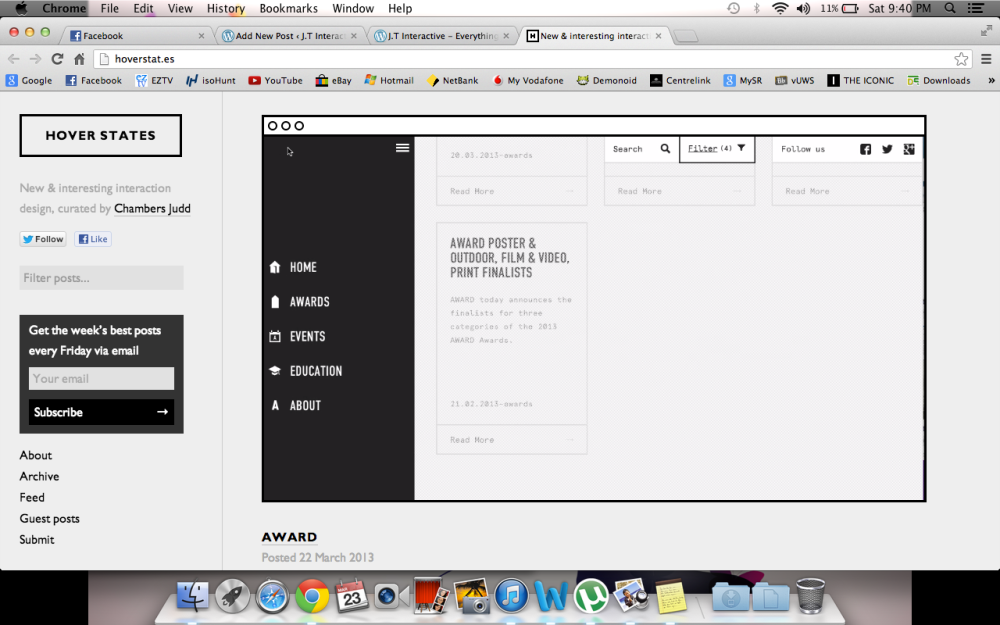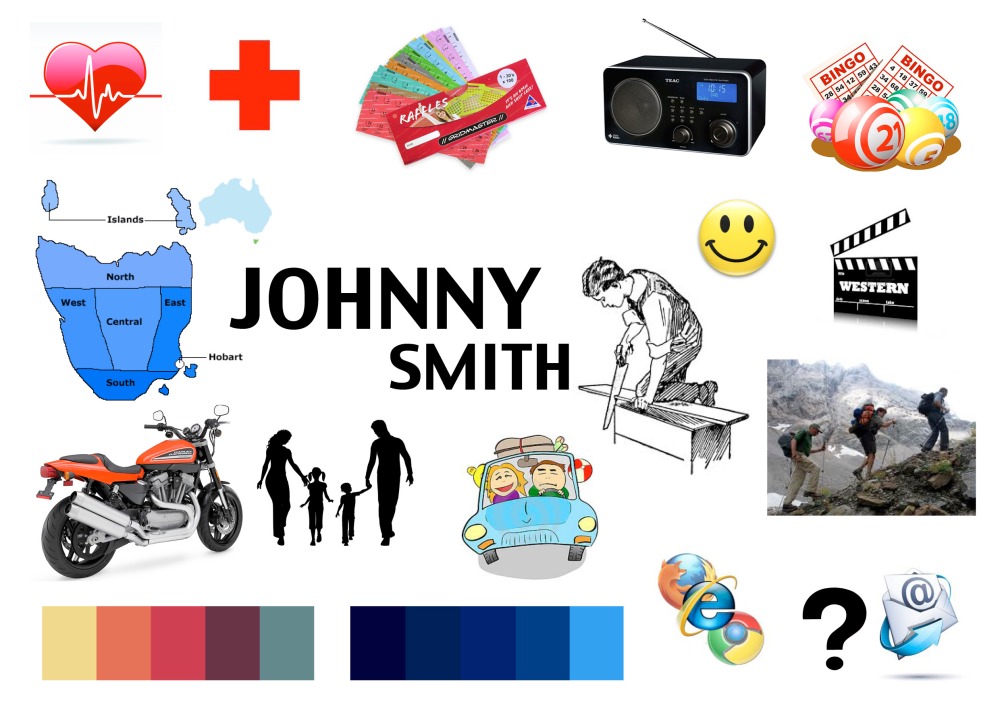Nathan Shedroff’s Diagram (Experience Design 1, New Riders, 2001) models the process of communicating and understanding. It’s describing the flow from data to wisdom.
Interactive Design Process Overview
Pre-project: The development process itself is actually wrapped in a management layer responsible for the meeting of deadlines, schedules, budgets and the building of teams and relationships. During this phase, several members of various teams may be involved but the goals are to create or respond to the request proposal that succinctly outlines the needs of the project from the clients views, this is a bit like the brief.
Concept and planning: The first real development towards a solution takes place during the concept and planning phase. This is where the goals, messages and audiences for the project are explored and decided. These are the most important questions that must be addressed and make the most impact on the project.
Design Prototype and Specification: In this phase the first examples and solutions are derived. It’s the most intense complex phase and involves the most creativity, coordination and inspiration. This phase is where the development team develop the answers about how in other words, the solutions. This phase will see the developments of many prototypes, often the first merely in paper and sketches.
Prototypes are examples and not the final solution, they’re usually hand coded, they don’t actually work as intended, only appear to.
These prototypes should be tested with potential users to determine if they really meet the needs of the audience. It is essential that the functions are tested and problems are corrected.
Production: At this stage, all answers should’ve been answered by the functionally and specification prototype. As the project comes together it can be built into temporarily working instances called builds. These builds will go through many iterations before complete, often labelled alpha 1, 2 , 3 etc. When production has finished, the project isn’t yet, it still needs to be tested and made live. At this point everything should be finished and integrated into the beta build.
Testing: This is the phase that is most likely forgotten, understaffed, under-scheduled and under budgeted. It is essential that everything is tested before it’s made live.
Interactive Design Process – User Personas, Artefact Personas and User Scenario
Personas
Personas are fictional archetypal users. The genius of the personal methodology isn’t the idea of directing your communication towards an archetypal user. The genius is that it requires you to fake and record and articulate who that archetypal user is, so you can make informed conscious and consistent design decisions and this is important.
So from this point of view you can’t do interaction design without personas because designing in the absence of conscious, articulated vision of the audience isn’t really design.
Every successful design starts with an understanding of who will use the product. You need to start with quality of research then look for patterns and behaviours and goals among the people you interview. Then out of these interviews you create fictional archetypal users or personas who have the same concerns and goals. Personas guide the design from begin to end.
What is a scenario?
A scenario is a narrative describing foreseeable interactions of types of users (characters) and the system. Scenarios include information about goals, expectations, motivations, actions and reactions. Scenarios are neither predictions nor forecasts, but rather attempts to reflect on or portray the way in which a system is used in the context of daily activity.
To develop a product persona these are the kind of questions you could ask to get an idea of the desired personality of the thing you’re designing.
Product personality questions:
- If the interface were a person, what would she or he be like?
- How would you expect users to react when they first view the product?
- How would you describe this product to a friend?
- How is the product different from competitive products?
- Which celebrity (or car, movie etc.) is the product most like? Least like? Why?